TAFCOP Portal Login| Tafcop.dgtelecom.gov in| Check Active Sim Status 2023
In today’s digital age, staying informed and managing mobile connections is crucial. The TAFCOP portal, offered by the Department of Telecommunications (DoT) in India, empowers you to do that.
This user-friendly platform lets you access information about your active mobile connections. You can also report unwanted subscriptions.
What is TAFCOP PORTAL?
AS technology continues to advance, so do online fraudulent activities; the user should be very careful providing details of their Aadhar card for getting a WIFI connection or any other activities.
Information can be misused, which results in sim-based cyber fraud. But here is the good news: the TAF COP portal is the permanent and authentic solution to these queries.
TAFCOP’s complete form is the Telecom Analytics for Fraud Management and Consumer Protection.
This portal provides users with information about their SIM card’s active status. Whether you’re a prepaid or postpaid user, this Portal lets you control your connectivity.
This portal helps users identify the number of connections registered under their Name. To prevent fraudulent activities, users can take necessary actions.
In this article, you will get all the information about Tafcop. It’s a complete step-by-step guide to checking your connections, so read the article till the end and don’t miss a single point.
TAFCOP Overview
| Portal | Tafcop portal | tafcop.dgtelecom.gov in |
| Department | DOT (Department of Telecommunications) |
| Purpose | Linked number verification to reduce frauds |
| Full Form | Telecom Analytics for Fraud Management and Consumer Protection |
| Official website | https://tafcop.sancharsaathi.gov.in/ |
How do you check a registered online connection on TAFCOP Portal 2023?
You can easily track your SIM connections linked to your Aadhar card. You have to follow these steps:

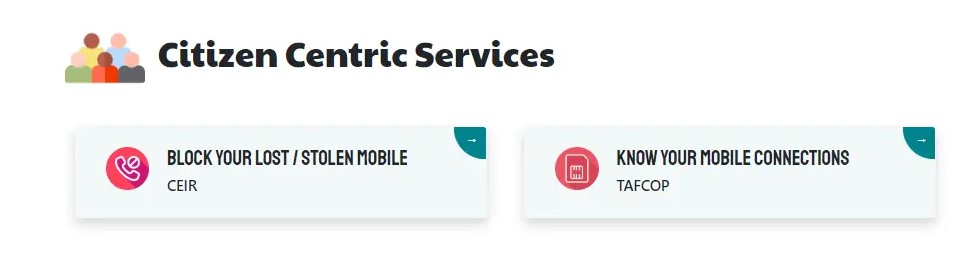

How To Report For Unauthorized Number On TAFCOP Portal?
If you want to report a number you don’t want to use or you don’t remember, you can follow these steps:
SERVICES AVAILABLE ON TAFCOP PORTAL
The main goal of Taf cop portal is to minimize sim-based fraud, which is so common nowadays. Users should know how many connections are registered under their name to prevent them from getting into trouble in the future. Through this portal, the government of India Aims to minimize these fraudulent activities.
Here are some services that TAFCOP offers
Benefits of Using the TAFCOP Portal
TAFCOP Services Available in States 2023
Most users search these queries like Tafcop Maharashtra login, Tafcop Rajasthan, Tafcop Tamil Nadu, Tafcop West Bengal, TAFCOP Gujarat, and TAFCOP Bihar. We are providing you with the list of states where TAFCOP is available.
TAFCOP services are currently available in these states of India; if you don’t live in these states, you have to wait for a while as they will cover all states of India in the future.
These states Are:
What Documents are Required for tafcop.dgtelecom.gov in?
The government of India has made it very easy to access Tafcop portal services for its citizens; If you want to track your active sim, you just need to have:
How to Download the TAFCOP App 2023?
Even though the Department of Telecommunications has not launched the TAFCOP portal app yet If they do in the future, here are the following steps:
TAFCOP Helpline Number
To deactivate your mobile number, which you are no longer using, you can visit the TAFCOP consumer portal. Note there is no Helpline number for TAFCOP yet.
You can visit their official website and read their FAQS for your queries or read our article. We have covered everything related to TAFCOP queries.
Conclusion
The TAFCOP portal empowers you to manage your mobile connections. It ensures you are only subscribed to the required services. By using this platform, you can stay informed about your mobile usage. You can address any unwanted subscriptions under your name. Remember, responsible management of your mobile connections can save you from fraud. So, explore the TAFCOP portal’s features. Take advantage of this valuable tool to manage your mobile connections.
